We’re all looking for ways to cut costs, here’s one that’ll help during the holiday season. Here is how I’m making low cost photo Christmas cards this year to save money and still spread cheer!
In Short:
If you send out holiday cards to family and friends every year but don’t want to pay the rising prices, consider designing them on your own in Canva, and printing them through your favorite photo printing service as 4×6 photos. I’ll walk you through it step-by-step, and share some free Canva designs I came across.
How Much Cheaper?
It’s significantly cheaper to design your own photo Christmas cards, or use free designs on Canva, and print them as photos, than it is to go the traditional route.
Depending on the site you typically use for your holiday cards, they range from $2.50 each to over $5 each card, depending on your preferences.
Using a free Canva design, with your free Canva account, and adding in your own photos and information, is FREE.
Printing the actual design depends on the site you print them through but I’ve found prices as low as 28¢ per card.
If you order more than 100 cards/photos, you likely can get them even cheaper per card!
Honestly, the price of a US stamp is going to cost more for each card than the actual card and envelope. Ha!
I’m actually trying this out for the first time this year instead of buying the pre-designed ones.
There are different designs you can choose from, even with a free Canva account. You can always create your own design as well, using free design elements in Canva.
Get ready to share your holiday wishes and favorite memories without breaking the bank this year!
Unlike buying pre-designed cards from a large company and paying more money, there isn’t a minimum order, you can order any amount of cards/photos that you want.
But I’m Not A Designer…
I know, you’re probably thinking, but “Nicole, I’m not a designer. Part of what I pay for is a company to design the cards for me.”
I hear you, and I got you!
I gathered 10 Free Canva Holiday Card templates that you can edit to your liking. There are many more you can choose from; I just wanted to give you a starting point. I didn’t design these; they’re made by designers on Canva, and they’re free to use with your free Canva account!
How to Edit the Canva Designs
First, you’ll need to create a free Canva account after clicking on the link for the 10 Free Canva Holiday Card templates. These are already sized 4″x6″.
Once you pick a design, either from the 10 I shared or from Canva’s vast template library, you can edit it.
If you want to pick a different design, note that any design with a crown in the lower right corner means it’s only for Pro/paid accounts. So only select templates that don’t have that on them. See the image below to see what I’m talking about.
Note: If you want to use your own design, you can do that too! If you don’t celebrate Christmas, there are plenty of other free holiday designs in Canva that you can choose from. Just click on ‘templates’ at the top left of your screen when you’re working in Canva.

Below, I’ll take you through the editing process for your custom holiday photo cards!
Editing Text:
Double-click on any text you want to edit. Don’t forget to change the family name, year, and photos for your favorite design.
By using Canva, you can add your own heartfelt message instead of one that someone else wrote. You can choose the number of photos you want to include, include as much or as little text as you’d like.

Uploading Photos:
You can upload photos by clicking on the left toolbar where it says “Uploads” to grab a photo from your computer. If you want to grab it from your phone, you can download the free Canva app, and upload it to your design from there.

Adding Photos to Your Design:
Once you have a photo or many favorite family photos uploaded, just drag and drop them into your chosen design.
Download Your Christmas Card
When you’re done designing, here is how to download your low-cost photo Christmas cards. I’ll tell you how and show you.
Click on “Share” at the top right of the screen.
Then click “Download”

You’ll want to download the PNG, which will already be selected for you, so you shouldn’t have to do anything with that. Just in case though, make sure it says PNG. That’s a high-quality photo.
Down below, click on the page that you want to download. In my example, all of them are checked, but I suggest just selecting the one that you personalized and want to have printed.
At this point, you’re just downloading it, not printing anything.

Upload to a Photo Service
Now that you have your downloaded design, you’ll upload your photo to your favorite photo service such as Shutterfly, Walgreens, Walmart, or anywhere you print photos.
Many of the services, such as Walgreens and Walmart, often have same-day pickup if you’re in a rush.
Just upload it as a basic photo, and you’ll be good to go with your custom photo Christmas cards!
Personally, I like the quality of photos from Shutterfly. I’ve found that photos in-store from Walgreens aren’t the quality I’d like. That’s just me though. I also like that through Shutterfly when they ship it to you, you can choose matte if you’d like.
Don’t Forget Envelopes!
When you buy photo Christmas cards through a service who makes them and upcharges for everything, you get free envelopes. Let me tell you, they’re not really free. But with that aside, doing it the cheaper way, you will need to purchase your own envelopes.
Luckily, they’re really cheap.
Just grab some 4×6 envelopes at your local store or on Amazon; I’ve found them as cheap as 10¢ each.
Go Digital
Don’t want to send them? I totally understand, good to save the environment and US Stamps aren’t cheap!
You can still create your custom holiday photo cards in Canva, download them as a photo/PNG, and send them in an email, or post on social media to share with others. Nothing says you have to print them 🙂
The only thing you can’t do is take any of the free designs from Canva and try to sell them as your own. Such as taking a free design and putting them on Etsy for sale. That’s a no-no. You didn’t create that design so you can’t make money from it.
BUT You can use the design for personal use, such as making your own holiday cards, all you want!
Want to Save Even More?
Sign up for a FREE Rakuten account to get a one-time Rakuten bonus PLUS a discount when you activate the Rakuten Cash Back extension before purchase at Shutterfly, Walgreens, or hundreds of other stores.
Learn more in my blog post: How to Use Rakuten Cash Back, It Really Works
Spreading Holiday Cheer for Less
I love getting and sending Christmas photo cards full of favorite family photos every year. It’s great to have the personal touch of photos plus holiday greetings from friends and family, even if we’ve lost touch over the years.
I realized that we were spending a crazy amount of money to send just 50 Christmas photo cards, with each card costing at least $2, even for basic, flat cards.
I use Canva Pro for my blogs but I realized that even with the Free Canva account, I could find the right design for the photo Christmas cards I wanted to send, then just download them as a photo.
To show you the screenshots within this blog post, I’ve used my free personal account so you can see how it is with a free account, which is all you need.
I’ll be honest, it’s not as high quality as the expensive cards, but the way I see it, a simple 4″x6″ photo is just as good as a more expensive version. It’s all about that personal touch and favorite family photos. Most people like to look at the card when they get it, maybe display it through the holiday season, then either stow them away or throw them away.
So why pay $2+ per card?!
But hey, that’s just me.
This can work for any holiday greetings, business holiday cards, even best wishes, other winter holidays, Happy New Year cards, or other occasions that you want to send a custom photo card for.
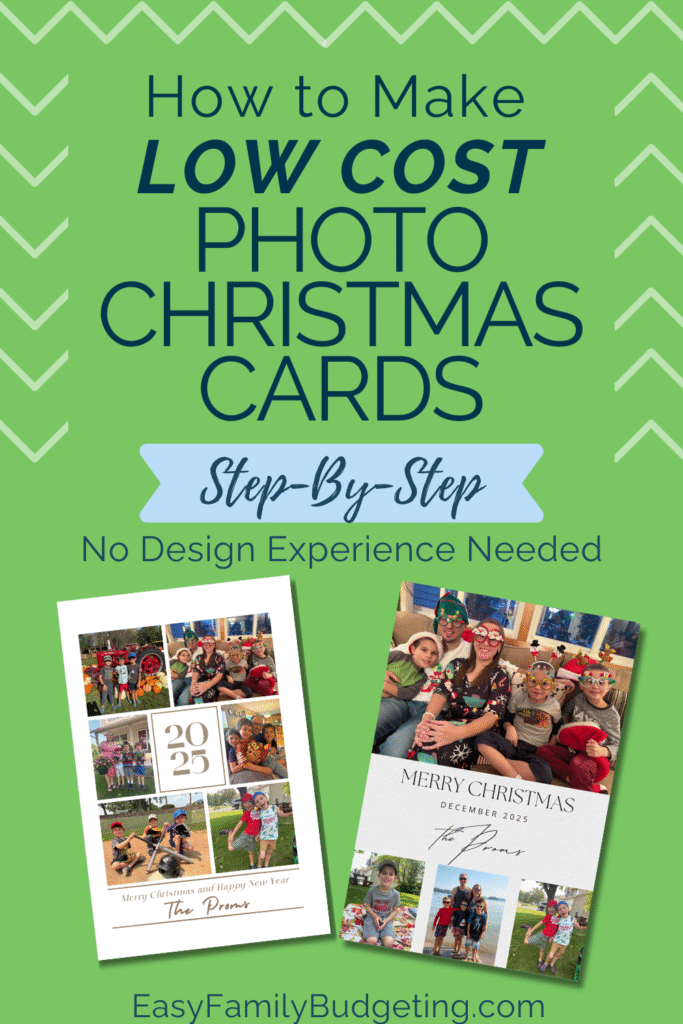
Throughout my parenting journey with 3 kids on a single income, I have become an expert in living comfortably within our means without feeling restricted and I will help you do the same.
I'm a former school psychologist who left my career to stay home with my children, hence the one-income family and needing to adapt to that mentality while still living comfortably.

